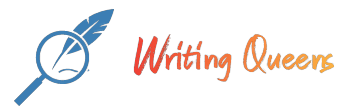Description
Throughout this course, we have explored several approaches to data analysis. Your goal for this project is to synthesize those approaches into a comprehensive business report in the form of a data dashboard. Please make sure you check out the readings and videos on creating a data dashboard before completing this project.
You have been provided a series of data sets relating to a fictional organization. The data sets mimic actual data that are collected and maintained by businesses. The purpose of this assignment is to create a comprehensive picture of the data in the form of a data dashboard that could be used by leaders of the organization. You can use 1 or more of the data sets for your dashboard. (In fact, I encourage you to use more than 1 of them!) You can also bring in external data if you want. If you feel like the data I’ve provided are missing some information – just ask me, your data warehouser – I may be able to provide (or help you locate) more data to complete the picture!
Discussion Requirements
Instructor Note: You must post your dashboard before you can see your classmates’ dashboards.
Instructions:
- Examine the data sets available to you. Currently, no data dictionaries exist for these data. So if you have questions about the variables or how they were collected, please ask me. (Do not just assume you know about the variables! If you have any doubt, reach out.)
- Decide on your target audience. (E.g. Will your dashboard be most useful to the CEO or the CFO the organization? Or would it be more useful to the head of Human Resources or another manager?) Your audience can be any stakeholder associated with the organization.
- Include an information sheet in your Excel dashboard that details:
- Who is your target audience?
- What will that stakeholder use the dashboard for? (I.e. What actions can they take or what decisions can be made based on the information in the dashboard?) Be as specific and detailed as possible.
- Include an information sheet in your Excel dashboard that details:
Post the following:
1. A brief summary (1-2 sentences) of the purpose of your dashboard and the target audience. This will help people pick dashboards that align with their interests.
2. One Excel file that contains your dashboard and the information sheet.
Requirements for your Dashboard:
- The information sheet in the workbook clearly defines the target audience and the purpose and potential uses of the dashboard. (5 points)
- Dashboard contains at least 3 KPIs. The KPIs are high impact, clear and simple, and grab the attention of the audience. The KPIs contribute to the overall picture and purpose of the dashboard. The formulas and calculations of the KPIs are correct. (20 points)
- Dashboard contains at least 4 other metrics in the form of data visualizations (including tables, charts, or using conditional formatting of cells). The data visualizations are well-balanced in terms of the amount of information and simplicity of interpretation. The data visualizations contribute to the overall picture and purpose of the dashboard. The formulas and calculations of the data visualizations are correct. (25 points)
- The dashboard contains the results of at least one of the following analyses: T-test, ANOVA, or multiple For t-tests and ANOVA, the summary of results includes p-values, t-statistics, means/SDs of all variables of interest, and a brief interpretation of the results (significance and conclusion). For regression, the summary of results includes coefficients (betas) of variables of interest, p-values, R2 value, and a brief interpretation of the results (significance and conclusion). The analysis and conclusions are correct. (The variables used in these analyses can be used in your other KPIs and metrics.) (25 points)
- At least 1 of the data visualizations includes meaningful slicers. (5 points)
- At least 1 of the data visualizations is linked to a pivot table. The pivot table is organized correctly in relation to the message that the visualization is trying to convey. (10 points)
- The formatting and grammar of the dashboard is clean, well-organized, and contributes to the overall picture or purpose of the dashboard. (10 points)
3. A link to the video (using Canvas Studio) that gives a 5-10 minute explanation and tour of your dashboard.
How do I submit Canvas Studio med as a File Upload assignment
Present your dashboard to the class in a 5-10 minute boardroom-style presentation. (For online classes only, this will be in the form of a video presentation.) Do not go longer than 10 minutes.
-
- You can use PowerPoint slides if you want, but they should be very simple (minimal text), and your main visualization should be your dashboard.
- Clearly state the overall purpose of your dashboard and the target audience
- Give a brief tour of the KPIs and metrics available
- Connect the dashboard to its potential utility in terms of actionable insights and decision making for the stakeholder
NOTE TO INSTRUCTOR, YOU MAY NEED TO ADJUST THE POST AND RESPONSE DATES.
Note: The due date for your dashboard is BEFORE the due date for your responses to your classmates.
-
-
- Post your initial response by Wednesday by 11:59pm, and respond to a classmate by Sunday before 11:59pm EST.
- You may compose your answer directly in the Reply text-box or outside of Canvas and paste into the Reply text-box. Push the Post Reply button once your response is complete.
-
Discussion Response Expectations
Select 3 classmates’ dashboards to evaluate and respond to.
Below are the questions you must answer about their dashboards.
- Review the sheet that details who is the target audience. Place yourself in the position of that stakeholder. (I.e. if they say their target audience is the leader of the Finance department, imagine that you are that person and you are evaluating the dashboard from that perspective with the goal of using the information to improve your part of the organization.)
- Is the dashboard visually appealing? What can be improved about the visual representation of the dashboard?
- Is the dashboard intuitive and easy to navigate? What can be improved about the intuitiveness and navigation of the dashboard?
- Are the KPIs clear, meaningful, and interpretable? From your perspective as the stakeholder, what actionable insights or decisions can be made from these KPIs?
- Are the data visualizations clear, meaningful, and interpretable? From your perspective as the stakeholder, what actionable insights or decisions can be made from these metrics?
Data Sets for your Final Project
Module Progress Bar
60% CompleteVisualization and Creating Dashboards (Weeks #7 & #8)3 of 5
Customer Data
Rewards Card Purchases: This organization offers a rewards credit card to their customers that can be used for any kind of purchase. This data set is a sample of purchases customers made with their rewards card in 2017 and 2018. The data include the amount of purchase, the date of purchase, the a brief description of the purchase, whether the purchase counted for bonus rewards points, and how many rewards points the customer received for the purchase. Rewards Card Purchases-1.xlsx
Download Rewards Card Purchases-1.xlsx
E-Commerce Transactions: This organization has online sales that ship to locations all over the United States. This data set contains items sold online from 2018 to 2021, a small description of each item, the quantity of that item purchased, the price of each item, the state of the shipping address, and the customer ID of the customer who made the purchase. These customer IDs may overlap with those in the Rewards Card Purchases data set. E-Commerce Transactions-1.xlsx
Download E-Commerce Transactions-1.xlsx
Human Resource Data
Full HR Data Set: This data set includes all of the people who are currently employed at this organization, and those who have separated (historically back to 2010). It includes demographic information about each employee, information about their position, about their supervisors, the method they were recruited/hired, their performance score, their retirement eligibility date, and a recent survey score about their satisfaction with their job. Full HR Data Set-2.xlsx
Download Full HR Data Set-2.xlsx
Production Staff: This data set includes some performance data for the employees who are on the production team (and those who have recently separated. The data set describes some demographic information for the employees, their position title, their hourly pay, their supervisor, performance score, and some production statistics (how many units they produce per hour for 2 weeks, and their daily error rate). Production Staff.xlsx
Download Production Staff.xlsx
Salary Grid: This data set includes some descriptive statistics about the typical salary of each position title in the industry. It details the minimum, median, and maximum salary that can be expected for each position within the industry and among this organization’s competitors. Salary Grid.xlsx