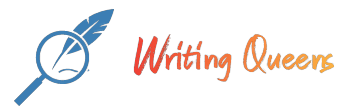Description
REVIEW THESE WRITTEN INSTRUCTIONS FOR UPDATES TO EVENTBRITE
Watch Event Assignment Video to review the video for this week’s assignment. NOTE: Please be sure to copy the URL for your EVENT. Do NOT copy the URL directly from your browser. Check the URL in another tab to confirm it is correct before you submit.
- Go to Eventbrite.com .
- Create an account. Select Try Professional for your account type. We are creating a Free Ticket event, so the account type is free.
- 5 POINTS Click + Create an event. across top horizontal menu.
- 5 POINTS – BASIC INFO: must include Event Title; Type; Category; one TAG; Organizer (subject title or your name).
LOCATION: Venue with address OR Online Event. If you select Online Event, you will be forced to add a URL for event location, ie your Facebook URL.
DATE AND TIME: Single Event and Start and End Date and Time NOTE: BE SURE TO LEAVE EVENT OPEN PAST DUE DATE SO IT CAN BE GRADED. - 5 POINTS – DETAILS: Main Event Image; Description-Summary; Detail (this module may not display; you can delete Detail module if you wish).
- ONLINE EVENT PAGE: If you created an online event, this step appears. You must select Zoom or Link Another Provider (with other Provider, use your Facebook URL).
- 5 POINTS Complete TICKETS: Create Free Tickets (ticket type can be Paid, FREE, Donation) ticket type. FREE; Name; Quantity; Start Date; Ticket Sales End Date (related to the Event Date). Just need one ticket type and then PUBLISH.
- 3 POINTS In PUBLISH: In Who can view this event? Select Private and select Audience: Anyone with the link. Do not make invitation only OR a password required. In Will this Event Ever Be Public? Select NO
- 2 POINTS In Share With Friends COPY EVENT URL and test it in a different browser.
- Do NOT add this event to Facebook.
- Return to our course in Canvas and click SUBMIT ASSIGNMENT in this assignment link. In the Website URL tab, paste the URL you copied into the box next to Website URL:. Then click SUBMIT ASSIGNMENT.