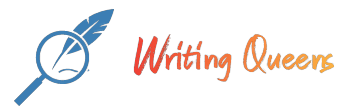Description
For this assignment, you will build a portfolio of 10 stocks using information from the Web.
To start:
- Conduct research to determine which 10 stocks you will be analyzing in your portfolio and how many shares you will purchase. The amount invested can be anything over $1,000, and since this is all imaginary, the amount invested can be set very high.
- Determine which data sources you will use in your portfolio workbook.
- Think about the format your workbook will use for upcoming analysis.
An example of how to get started is shown below.
- We will use Microsoft as our stock and Yahoo! Finance as the source website.
- Go to finance.yahoo.com.
- In the search box at the top of the page, type in Microsoft.
- The Microsoft page shows the following information.
- Ticker symbol is MSFT.
- Purchase price (see the Ask price).
- Current stock price (in bold; use the at close price).
- Note today’s datecreate a worksheet that lists your ten stocks with the following criteria:
- Your column headings should include a minimum of the following information.
- Stock Name
- Ticker Symbol
- Purchase Date
- # of Shares Purchased
- Purchase Price
- Total Paid
- Add the following column headings. These columns will be used in later assignments.
- Current Stock Price
- Current Stock Value
- Money Made/Lost
- Add a title row to your worksheet and center it at the top of the table.
- Use Times New Roman Font, bold, with 12 pt. font for column titles.
- Use 11 pt. font for all other data.
- Add data to the name, ticker symbol, date of purchase (today’s date), number of stocks purchased, purchase price, and total price paid for each stock (use a formula when appropriate).
- Your spreadsheet should look similar to this example portfolio below
- Wrap the headers so that the columns do not become too wide.
- Resize the columns so that the width of columns fit the contents.
- Format the cell types to match their contents (e.g. date, text, currency).
- Rename this worksheet to “Summary”.
- Use the proofing tools to check for spelling and grammar errors.
- Create a list of web data sources that you either plan to use or are considering for use for this project.
- Be sure to include the website title, the ticker symbol, and URL for each source, and include at least five or more different sources.
- Rename this worksheet to Web Sources
In a separate worksheet (within the same workbook), list the data sources (websites) you have selected.